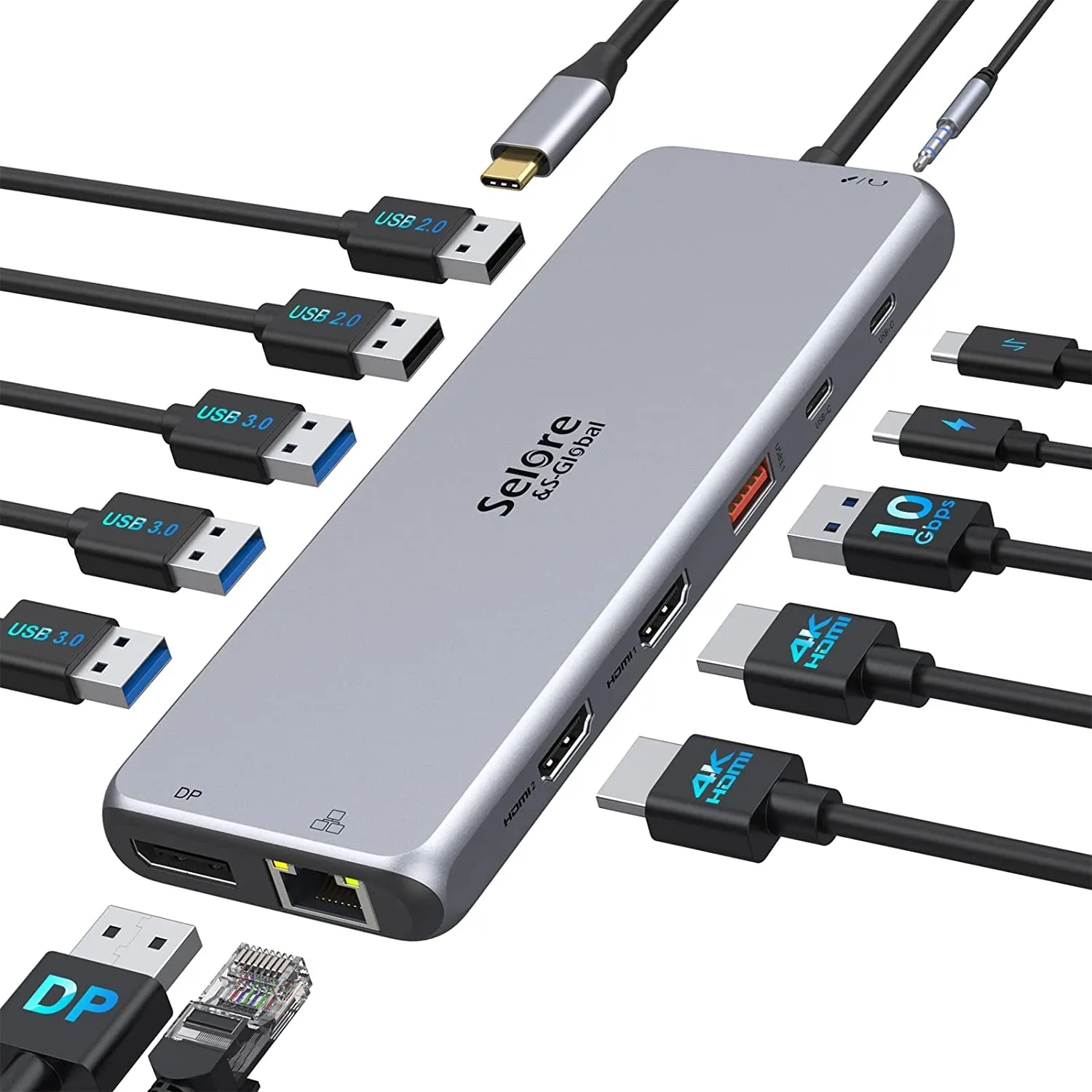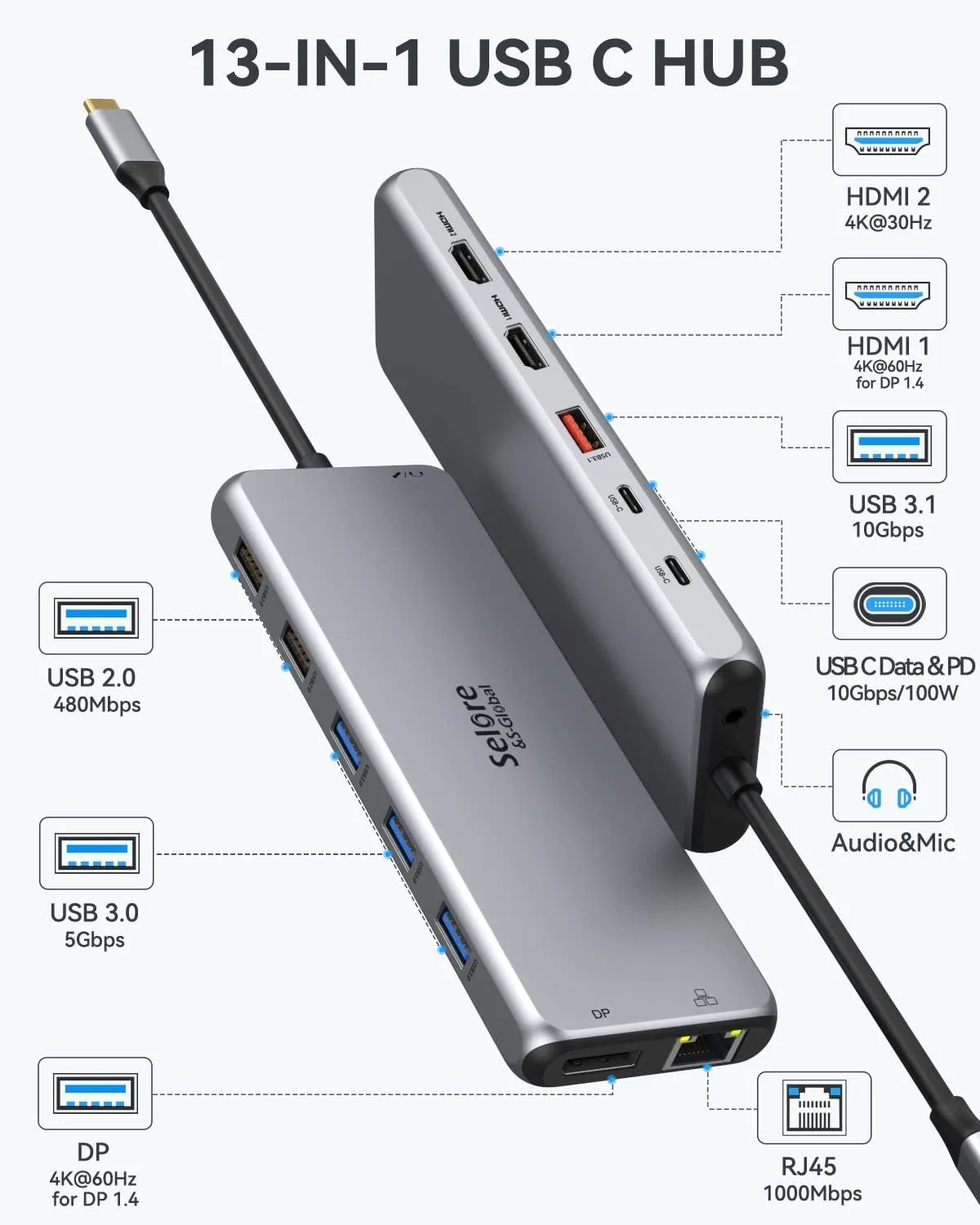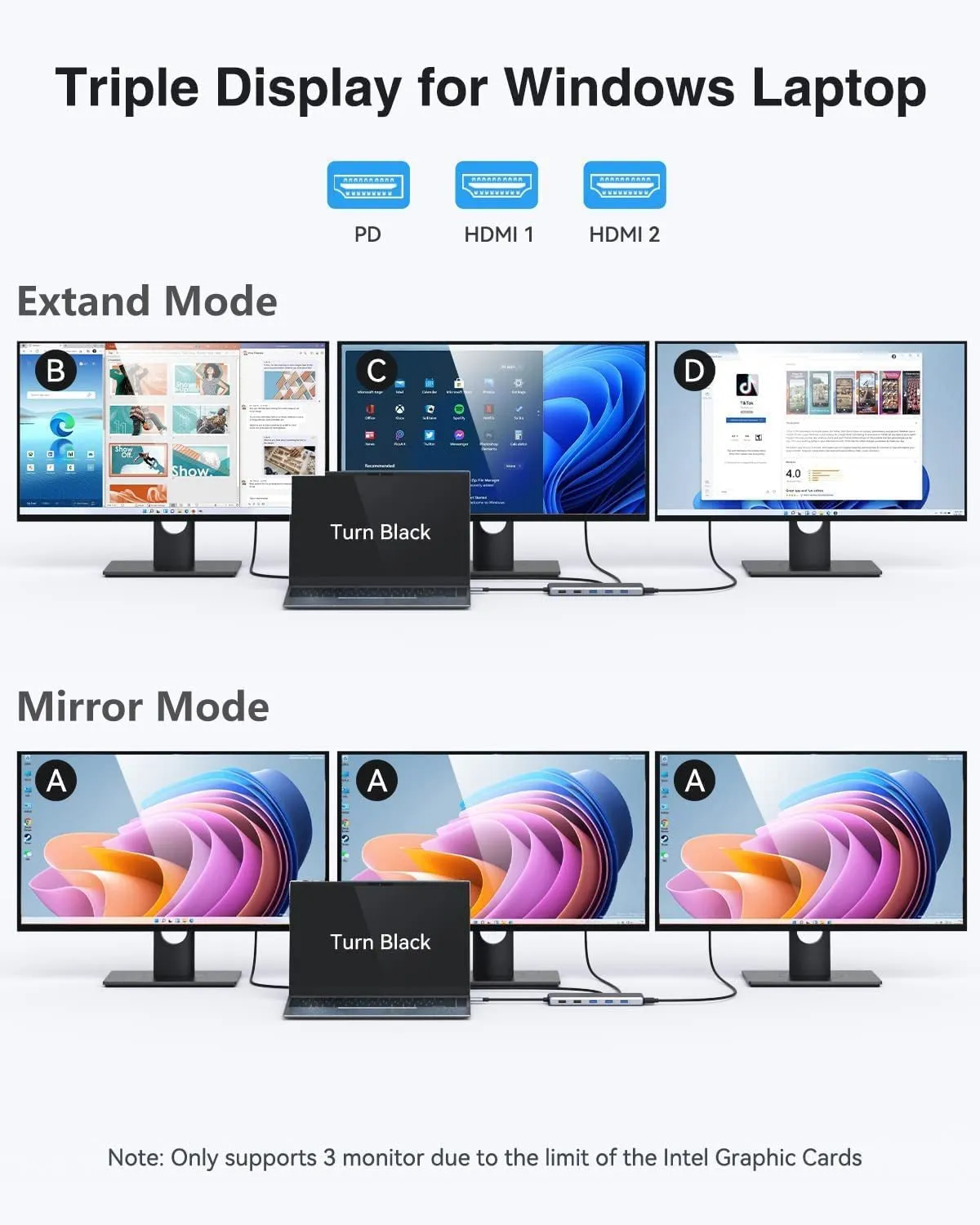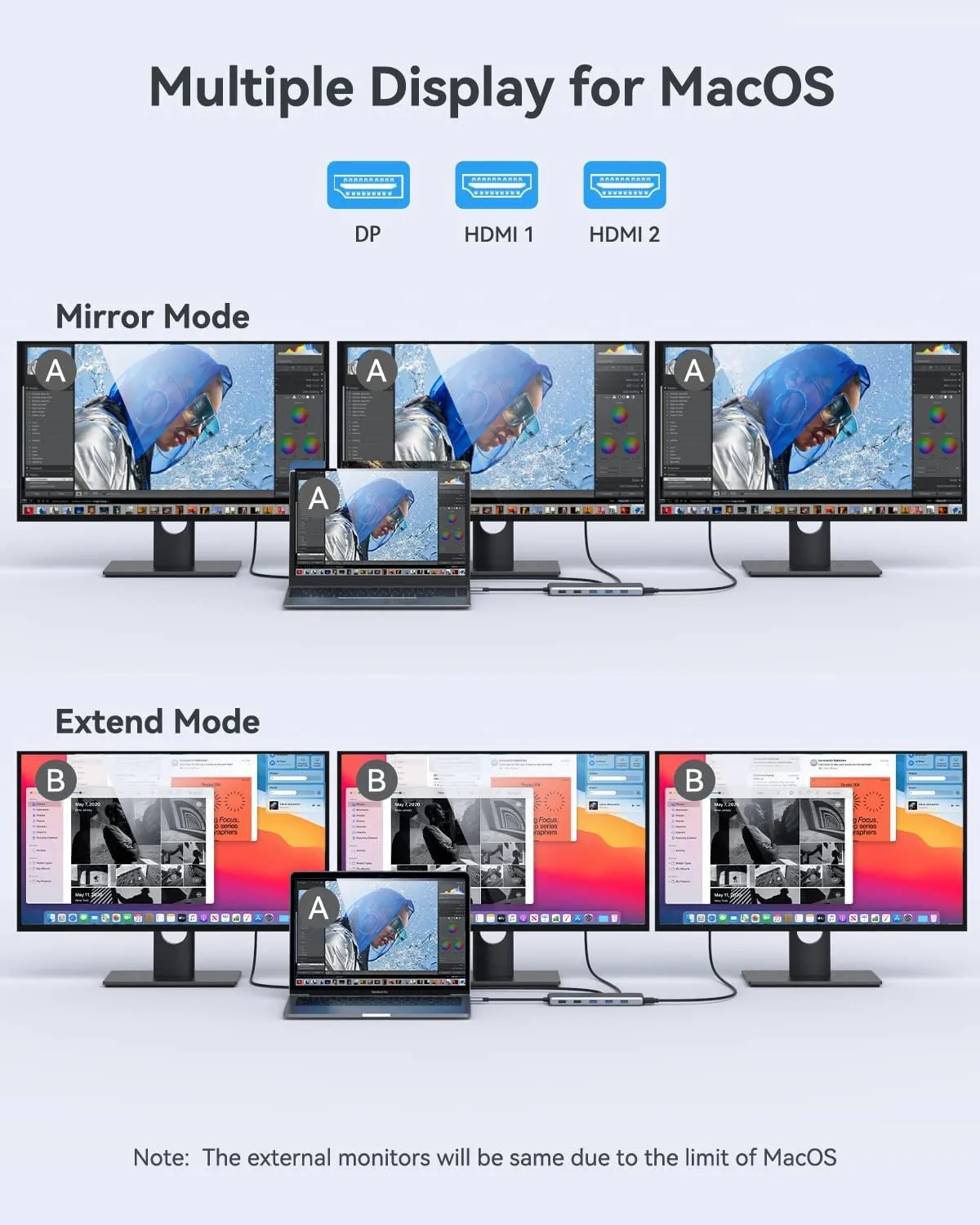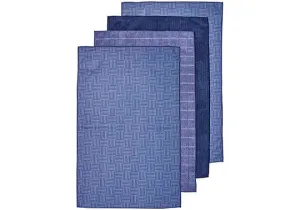- 【4K Dual HDMI DP Triple Display Docking Station 】This usb c laptop docking station dual monitor ONLY Windows system support MST and SST(Mirror & Extend Mode). Single use HDMI1 or DP can up to 4K 60Hz under DP1.4 source. The resolution of monitors will be always consistent with laptop if mirror display under Windows system. (❤Note: MacOS system DOES NOT support triple display. The screens of external monitors are the same, no matter they are displayed in mirror mode or extended mode.)
- 【13-IN-1 Docking Station Dual Monitor】With this USB C hub multiple Monitor adapter you can easily extend your laptop from one type c/thunderbolt 3 port into 13 ports, you get 2*4K HDMI, 1*Gigabit Ethernet(1Gbps), 1*4K DisplayPort, 1*USB 3.1 Ports(Speed up to 10Gbps)3*USB 3.0 ports(Speed up to 5Gbps),2*USB 2.0 ports, 2 USB C Power Delivery Port(Up to 100W), and 3.5mm Mic/audio. USB C to dual HDMI Adapter widely applicable for Dell XPS13/15, Dell Latitude 13 7000/ E7370, Surface/Lenovo/HP etc.
- 【Upgrade 10Gbps USB-C & 8 USB Ports】USB-C 3.1 No longer distinguish between data transmission and fast charging port,The dual USB C ports supports supports charging your laptop at power up to 87W(Safty) while connecting multiple peripherals, offers significantly faster charging time, worry-free about power storage, which fulfill the 10Gb/s high speed rates data transfer at the same time, you can choose any of the port to achieve one of these functions.
- 【Gigabit Ethernet and 3.5mm Mic/Audio】Plug and Play,No more additional driver required.Selore usb c hub dual hdmi supports 10/100/1000 BASE-T Lan networks, just plug in an ethernet cable, you can enjoy the ultra-fast gigabyte ethernet speed and the reliability of a wired connection directly. Also, this usb c docking station have a 3.5mm Mic/Audio port for you to put in your wired headset, meet your daily convenient need of the audio /video playback and voice output at the same time.
- 【100W Power Delivery】The PD charging port supports 100W/20V/5A to fast charge Type C devices or MacBook, Support 100W power in; Power out (charging) is limited to 87W for safety. ❤Please Note: The Type C PD charging port is only applicable to devices with PD protocol. This universal usb c dock widely applicable for Dell XPS13/15, Dell Latitude 13 7000/ E7370, Surface/Lenovo/HP etc. laptops.
Product Description
Selore&S-Global 13 in 1 USB C Docking Station
13 in 1 USB C Dock: The laptop dock provides a stable connection and increases device productivity by expanding the female Type-C port to multiple connectivity options. You get 13 different connection ports in a small and slim form factor. Plug and Play. Perfect for your daily commute and travel, this hub lets you get more done in less time with less effort.
1*HDMI 1: 4K@60Hz(3840x2160)
1*HDMI 2: 4K@30Hz(3840x2160)
1*DisplayPort: 4K@60Hz(3840x2160)
1* RJ45 port: Gigabit Ethernet ports 1000Mbps; downward compatibility: 10M/100M.
2* USB C Data Power Delivery Ports: Max 100W PD input, backward with PD3.0. (Support 10Gb transfer data Transfer).
1* USB 3.1 port: It offers a transfer rate referred to as SuperSpeed 10 Gbps, which is about 20 times faster than the USB 2.0 standard.
3* USB 3.0 ports: With 5Gbps superspeed data transfer rate output, backward compatible with USB2.0 and USB1.1.
2* USB 2.0 ports: Up to 480Mbps data transfer. Design for the connection of 2.4 GHz wireless devices, such as wireless keyboard/mouse adapters.
1* 3.5mm Audio/Mic 2 in 1 jack: With mic and audio-out function. (If you cannot use the feature, please select the correct device on your computer.)
Please Note:
- As long as you use HDMI, VGA, and DP port, the built-in chip will work at full capacity by default, and the chip temperature will naturally rise at this time, which is normal. When the Docking is working, the heating temperature is acceptable within 150 °F.
- Please connect power to charge your laptop while connecting the external devices. (Please use a PD charger with more than 65W and the usb c port of the source laptop is support PD protocol. ). The Type C PD port both can data transfer and power charge. When the dual hdmi adapter is used, it is normal to cause the rapid power consumption of the laptops, because the computer needs to provide a certain power to it work.
- The USB C docking station can't be used with web cam because the output power is not enough.
USB C Docking Station For Windows system and Mac OS ( About Resolution )
For Windows/Linux System Laptops: Up to Quadruple screens
Mirror Mode: All screens are completely the same.
Extend Mode: Supports all screens completely different, or some screens are different.
For Mac Os System Laptops:
Mirror Mode: All screens are completely the same.
Extend Mode: The screens of the external monitors are all the same, but different from the laptop screen.
How to set Mirror Mode or Extend Mode:
For Win laptops: Click the Graphic Settings or Win P to choose mirror or extend mode
For MacBook laptops: Apple logo-System Preferences-Displays-Mirror Display(Yes or Not)
USB C Power Charging Port &USB C Transmission Data PortMaximum input power 100W (20V / 5A), maximum output power 85W, allows the hub to give your laptop up to an 85W pass-through charge. Supports data transmission up to 10Gbps, back up and transfer your files in seconds.(Actual transfer rates depends on your device's port.) Same function for both USB C ports. | 3 USB Versions for Your Different Needs1 USB 3.1, transfer speed up to 10Gbps. 3 USB 3.0, transfer speed up to 5Gbps. 2 USB 2.0, transfer speed up to 480Mbps. Enjoy multiple possibilities of connectivity effortlessly and superior data-storing versatility. Support to connect smartphones, tablet, and U disk to transfer music, movies and large files, USB 2.0 better for mouse, keyboard or other low rate devices. | RJ45 Gigabit Ethernet PortThe 1000mbps RJ45 Gigabit Ethernet port on the usb c hub ethernet can be backward compatible with 100Mbps / 10Mbps RJ45 LAN. Stable wired access, No driver is needed. A 1G movie can be downloaded in minutes. Make your work effective. |
- Read Before You Buy -
Only when the USB-C port of your laptop supports data transmission, power supply and video output, all functions of the USB-C docking station can work perfectly. If the USB-C port only supports one of these functions, the docking station only supports the corresponding functions.
1. Please make sure your device has Thunderbolt 3 / USB C 3.1 Gen 2 or higher ports that support "Power Delivery & DisplayPort Alt Mode" to extend multiple displays. For the HDMI and DP functionality, the USB C port of your device must support DisplayPort Alternate Mode. If you are not sure, we are happy to help you.
2. Video output is 4K only if your device supports 4K resolution. And please make sure you are using HDMI 2.0 or higher cable.
3. Before connecting an external hard drive or using multiple monitors, please charge your laptop first. Since using hub consumes powers, it is recommended to choose an charger above 60W to charge the laptop to achieve fast charging.
4. Due to the mac OS limitation, all external monitors are the same screen image when MacBook series laptops are in extend mode.
5. If your device is from MacBook M1 series, due to chip limitation, it can only support one external monitor! (MacBook Air M1 2020, MacBook Pro M1 2020, Mac mini M1, etc., one external monitor can be extended at most)
Compatible With (Tested):
Comaptible with Samsung: Galaxy S10 /S10/S9 /S9/S8 /S8 Plus, Note 10/9/8
Comaptible with Huawei: Macbook Mate10/Mate10 pro/Mate20/ Mate20 pro/Mate30/ Mate30Pro
Compatible with Lenovo: Lenovo Yoga 720-13IKB/Yoga 900-13ISK/Yoga 910/Yoga 920/Yoga 930
Compatible with Dell: Dell XPS12(9250)/Dell XPS13(9350)/Dell XPS15(9550)/Dell Latitude 13 7000/Latitude 13 E7370L
Comaptible with Microsoft: Surface Pro7/Surface Go 2/Surface Pro 8/Surface Laptop 4/Surface Laptop 3/Surface Book2
Compatible with Apple: MacBook/MacBook Pro (2020/2019/2018/2017/2016), Macbook Air 2018-2020, Mac mini 2018-2020, iPad Pro 2018 or newer
Compatible with Asus: 13'' ASUS Zenbook UX330UA/ASUS ZenBook 3/ZenBook 3PRO/ZenBook X series/U306/U321 series/U4100ROG/U5100UQ/ROG series
Compatible with HP: HP EliteBook 850 G6 / HP EliteBook 755 G5 / HP Probook X360 435 G7 / HP EliteBook 840 G5-G8 / HP Elitebook 845 G7 / HP Probook 450 G8 / HP EliteBook 850 G7 & G8
Other more USB-C Devices that support Video Output(Power Delivery and Date Transfer)
Incompatible with (Tested):
Not compatible with Honor MagicBook 14/Huawei Matebook D14
Not compatible with Surface Go/Surface Pro/Surface Pro 6/Surface Book 3
Not compatible with Macbook pro 2020(M1), MacBook air 2020(M1), Mac mini 2020(M1)
Not compatible with DELL Precision/Dell Inspiron 15 3593/Dell Inspiron 15 7000 (7573)
Not compatible with HP EliteBook 745 G4/HP Elitebook 820 G3/HP EliteBook 828 G4/HP 14s-be102TX/HP 14-ce1004TX 14/HP Probook 650 G2/HP Probook 455 G4/HP Probook 430 G5/HP Pavilion-14 bf116tx/HP Pavilion 15 ck009/HP Pavilion Power 15 cb Laptop
Not compatible with Lenovo Ideapad Series / ASUS VivoBook / ACER Series and other old version USB-C laptops.
Compatible System:
macOS Big Sur 11.0, Catalina 10.15 or later/ Windows 10, 8.1, 8, 7 or later/Android/Chrome OS
Not compatible with Linux system.
What to do if the HDMI monitor is not recognized by your laptop?
A. Make sure your laptop's USB C port supports DisplayPort/video output.
B. Check your HDMI cable and monitor. (Connect the monitor to the laptop directly, see if it works)
C. Provide sufficient power supply from the USB C hub.
Note: If you are not sure, please let us know. We will be happy to help you check whether this docking station is compatible with your device.